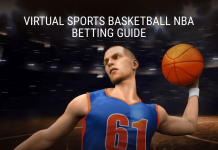The Marathonbet Casino offers thousands of slot games from the world’s leading providers. Although there are many different types of slot games, with unique bonus rounds and different features, players can easily switch between games without having to study countless pages of rules.
However, you’ll probably want to know the basics and some of the common features that can be found in most games.
Therefore, let’s take a look at one of the most popular and simple slot games, Book of Dead, so you know what to expect when playing slots.
Playing in Demo Mode
You have the option to play most games in demo mode, which can be selected from the icon for the game on the Casino page.
In this mode, you will be given a demo balance, which lets you play the game and try out different settings, without spending real money. However, don’t forget that also means any ‘winnings’ you get in demo mode will only be credited to your demo balance!
All slot games use a certified RNG (random number generator) to ensure fair play. So, whether you win or lose in demo mode, your experience may differ when playing the same game for real money.
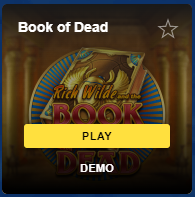
Opening Screen: How to Start Playing Slot Games
Depending on the game provider, you may encounter an initial screen that shows some of the game’s highlights. For example, in this game you’ll see a page explaining the Free Spin symbols and the special expanding symbol. You’ll also have the option to select ‘don’t show again’, so you can get straight into the action in future, without having to skip through this screen every time you start the game.

Main Game Screen
Once you reach the main game screen, you’ll see that this game is a traditional video slot game containing three lines and five reels.

There is a range of information displayed on this screen, as well as different options for the player to choose from before they make a spin.
In this particular game, there are a maximum of 10 paylines. You can also see that the Coin counter is set to ‘1’, with a coin value of €0.20 selected.
Therefore, a spin with these settings will cost €2.00 (10 paylines at €0.20 per line).
You can see confirmation of the total bet amount for the spin on the bottom bar, alongside your account balance.
Setting Coin Value and Number of Coins: Changing your Betting Stakes
Both of these settings can be changed and, together, will dictate the total bet for the next spin.
The coin value can range from €0.01 to €1.00, whilst the number of coins can be anything between 1 and 5.
So, by adjusting these amounts (assuming you are playing all 10 paylines) to the lowest values as shown below, you will pay €0.10 for each spin.

Alternatively, if you set the amounts to the highest settings, the next spin will cost you €50.00.

In both cases, you can see that the total bet amount changes in the bottom bar.
There’s a multitude of combinations available for the coin value and the number of coins, so you can set a spin value that’s suitable for you.
The ‘Bet Max’ button will always set the number of coins and number of lines to the highest value, subject to the game rules and your available balance, but will leave the coin value at the level you have chosen.
However, please be careful. In some games, when you click on the “Bet Max” button, a new spin immediately starts at the maximum value.
The Paytable: Your Guide to Slot Game Symbols and Payouts
Clicking on the ‘Paytable’ button will bring up a series of pages showing the bonus symbols, winning lines and amounts that each winning combination will produce.
The first page shows the bonus rounds, how they are triggered and some general information about how they work.

The next two pages show the winning combinations of symbols and how much is paid in relation to the stake per line for your winning bets.

You can also see the winning lines numbered underneath from 1 to 10. If you were to decrease the number of lines selected on the main page, then you would only be paid out on the lines you had chosen, in ascending order from left to right. For example, if you were to spin with the settings below…

…you would be betting €0.20 per line, but only on four lines. Thus, your total stake would be €0.80 for that spin.
However, your active paylines would only be those numbered 1 to 4 above. Should any of the paylines numbered between 5 and 10 come up on that spin, you would not be paid any winnings for them, as they would not be active.
How to Use Auto Play: A Convenient Way to Enjoy Slot Games
Situated underneath the Paytable, you will find the ‘Auto Play’ button.
This allows you to play continuously, without pressing the play button each time. In this game, you can set the number of automatic spins at anything between 10 and 100.
NOTE: All spins will be made at the most recent settings, so if you were playing eight lines at €0.50 per line (a total stake of €4.00), each Auto Play spin will use these settings.
You can use the ‘cancel’ button to stop the Auto Play spins at any stage. If you do this and change the bet amount or active lines, these new settings will be used when you start a new Auto Play session.
As you can see on the image below, there are also additional settings which may cause an Auto Play session to pause, depending on the result of the spins.

In-Game Help
In the bottom left-hand corner, you will see five buttons, as shown below. Note that the final button is only visible when playing with real money.
These buttons, from left to right, have the following functions.
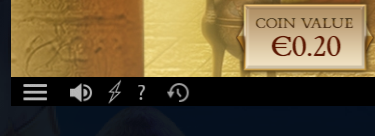
1 – This displays various changeable settings. It also features another way to change the coin value, number of coins and active lines, as well as:
- an option for turning the sound on and off;
- a fast play setting;
- an ‘auto adjust bet’ option, which automatically reduces the stake if your balance is insufficient for a spin at the current amount;
- a setting for starting spins using the spacebar.
2 – This toggles the game sound on and off.
3 – Fast play. Enabling this feature makes the reels spin faster.
4 – Games rules and general information.
5 – Game history. This shows your previous real money bets and whether they won or lost, as well as an image of the final reels for each spin.
Winning Bets: The Odds on a Successful Spin in a Slot Game
If your bet is successful, you will see a screen like the one below.
This shows the line that has won (confirmed as line 6 in the text box at the bottom) and the win multiplier, in this case x25.
The coin value was €0.05 per line, so this spin returns €1.25 (25 x €0.05).
The winnings are confirmed in the bottom bar, to the right of the bet stake.

You can confirm the result in the Paytable. As shown in the earlier screenshot of the first Paytable page, the Tomb symbol is wild, so here it is used as a fourth 10 in the winning line.
As detailed in the table below, four 10s in a successful line wins 25x your stake.

Gamble Your Winnings
In the Book of Dead, you have a choice to make after a winning spin.
You can bank your winnings or gamble them for the chance of a higher payout.
The latter option sees you bet on the colour of a hidden card for the chance to double your winnings or, at odds of 3:1, predict which of the four suits the hidden card will be.

Discover More Slot Games
The previous screenshots show the various options available for just one game, Book of Dead. Whilst many of these features will appear in lots of different games, the Marathonbet Casino offers thousands of slot games, each with their own intricacies.